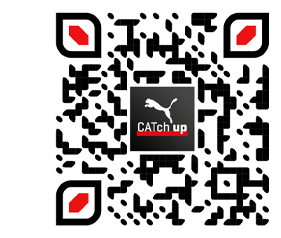The Secret(s)
to Better
Digital Health
Boost your digital immune system this April, in 10 easy steps!
March 26, 2020Boost your digital immune system this April, in 10 easy steps!
March 26, 2020These days everybody is talking about and taking care about their physical and mental health. We talked to Florian Brandner, Teamhead Information Security at PUMA, who gave us 10 important strategies to ensure that our digital health gets just as much attention as our mental and physical health.
CATch up:
Clearly this is not the top thing on our minds lately,, but the more time we spend working remotely, the more important it becomes to think about our digital health. Florian, what does that encompass?
Florian
It’s easy, everything you do online is affecting your digital health.
Best case, you know exactly what you’re doing and you secure all the accounts you have, so you’re in good shape. But evidence shows that this isn’t always the case.
CATch up
I guess there are always times where we click too fast or miss something. In the every day stress, sometimes we can suddenly become careless (it’s not easy to take care of the kids and/or pet and concentrate on critical things at the same time!)
Florian
That’s right. You just click on that link in an email or open that important looking attachment and boom…. Someone just got access to your, emails, documents, bank account, pictures, etc… You have just opened your door, maybe not your front door, but the back door.
Your digital health just went from prosperous, to poor.
CATch up
What is the biggest security risk? Is it vulnerable systems or hackers?
Florian
No, surprisingly, we tend to see the biggest risk as the individual who is sitting in front of the laptop or mobile device.
CATCH up
So what can we do train these muscles, or to get into/maintain our “good shape”?
Florian
Great question! Here are my 10 tips!
1. Be suspicious
Ask yourself, am I expecting this email, is this too good to be true – when in doubt, ask for a second opinion, maybe from someone with IT expertise.
Also, always make sure that no one can look over your shoulder, when you work/surf the web in an open space or public transportation.
2. Use multi factor authentication
You should have this for your all of your accounts (when possible), Facebook, Ebay, Paypal. In case someone gets hold of your password, they do not have the second factor to authenticate.
3. Secure your WiFi
At home, make sure your wifi is setup securely. Use WPA2 and if possible a filter, assuring that only devices that you specify can connect.
4. Do not use public WiFi
Be cautious when connecting to public wifis and hotspots. Only connect if you are sure those are encrypted and are not able to read the your data.
5. Keep your apps/software up to date
Turn on automatic system updates for your device and make sure your web browser uses automatic security updates.
6. Online Shopping
Only purchase from websites that offer a secure encrypted connection (https/SSL).
7. Use strong passwords
Use different (complex) passwords for different accounts, never write them down. And feel free to use a password manager tool.
8. Backup
Backup your data regularly, just in case you catch malware that makes your data unreadable. Without a backup, all your pictures, music and memories would disappear.
9. Protect your privacy
Do not share too much personal data. If you share everything. you make it easier for cyber criminals to tailor social engineering attacks.
10. Do not visit insecure websites
COVID19 is now used by cyber criminals for phishing attacks, so only visit websites that are secure, like from the government, if you want to search for information.
No one will offer you masks or vaccine via email. If you receive something like this, be both cautious and suspicious.
Thanks, Florian! We hope these tips help you all to maintain your digital health, in a time where working remotely has become essential. Stay forever secure.